Boost Your Site with WP Experts
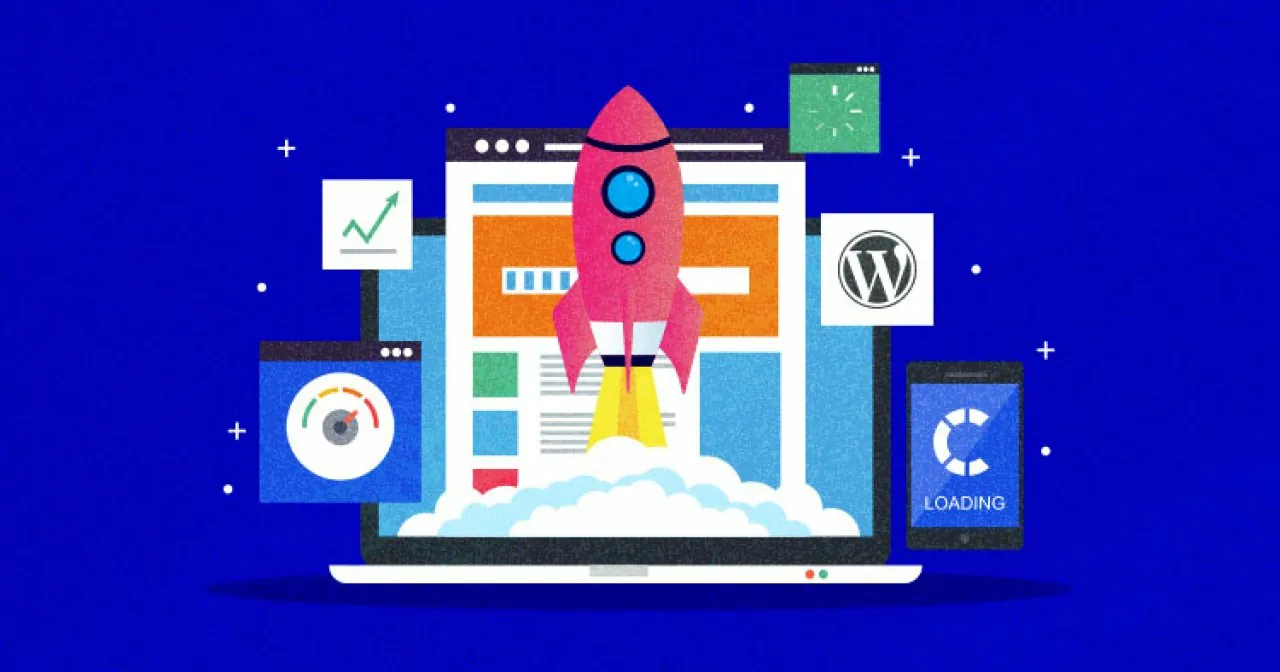
The Role of Hosting in WordPress Security
Selecting a reputable and secure hosting service is crucial in safeguarding your WordPress site. A good host will offer robust security measures like firewalls, malware scanning, and DDoS protection, helping to prevent unauthorized access and threats. Many top-tier hosts are specifically optimized for WordPress and include features like automatic updates and regular backups, which are essential for maintaining site security.
Caching Solutions to Boost WordPress Performance
Caching is a technique that stores frequently accessed data in a readily available cache, reducing load times and enhancing the overall performance of your WordPress site. There are various WordPress caching plugins available that can significantly increase your site's speed by generating static HTML pages of your content, thereby lowering the load on the server.
Regular Security Audits for a Stronger WordPress
Performing regular security audits is critical for identifying vulnerabilities in your WordPress site. You can use plugins or hire WP experts to conduct these audits, which often include checking for outdated plugins and themes, ensuring security patches are up to date, and scanning for malware.
Optimizing Images and Media for Faster Loading
Images and media files can slow down your WordPress site. Optimizing these assets by compressing file sizes without sacrificing quality helps in faster page loading. Utilizing plugins that automatically optimize images upon upload can significantly streamline this process.
Securing WordPress Through User Role Management
WordPress comes with a built-in user role management system that allows you to assign specific roles and permissions to your team members. Properly managing these roles ensures that users only have the access they need, minimizing the risk of human error leading to a security breach.
Crafting a WordPress Maintenance Plan
A regular maintenance plan is vital to keeping your WordPress site secure and performing optimally. This plan should include updates to WordPress core, themes, and plugins, as well as scheduled backups and regular cleanup of old or unused data.
WordPress Support for Content Managers
Content managers often need assistance with the technical aspects of WordPress. Providing support and training enables them to troubleshoot minor issues, understand how to optimize content for SEO, and maintain the site’s performance and security.
Effective Database Optimization Strategies
Over time, the WordPress database can become bloated with unnecessary data, which can slow down your site. Efficient database optimization involves cleaning up outdated revisions, spam comments, and transient options, which can improve database performance and loading times.
Preventing WordPress Security Breaches
Taking proactive measures to prevent security breaches is essential. This includes enforcing strong passwords, deploying two-factor authentication, limiting login attempts, and regularly updating all software components. Security plugins can automate many of these tasks and provide an additional layer of defense.
Monitoring WordPress Performance Metrics
Continuous monitoring of your WordPress site's performance metrics allows you to detect and rectify issues before they escalate. Monitoring tools and services can alert you to downtime, unusually slow loading times, and other performance bottlenecks, enabling you to maintain the high level of service your users expect.





