The Ultimate WordPress Security Guide To Prevent Hacking & Malware Attacks
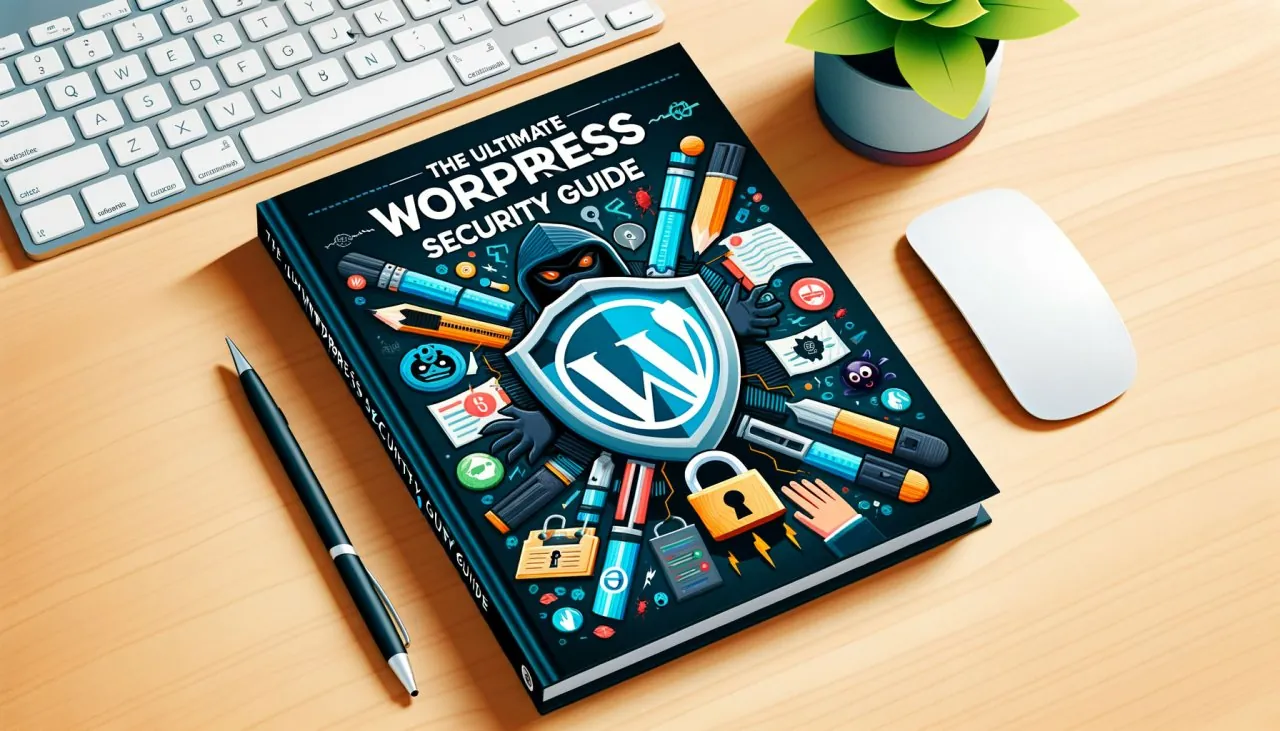
Introduction to Website Security
If you own a website, understanding its security is crucial—and despite the complexity, it can be made much easier to digest. For website owners who aren't tech-savvy, this guide breaks down the essentials of keeping your website protected.
Common Causes of Insecurity
There are four main vulnerabilities that can jeopardize your website's security:
- Weak passwords: Using simple or obvious passwords, including "password," "123456," or similar sequences, can easily compromise your site.
- Insecure plugins and themes: Outdated versions of WordPress, plugins, or themes can harbor security flaws that haven't been patched, due to lack of updates.
- Pirated software: Downloading themes or plugins from unofficial sources can lead to keyloggers, credit card skimmers, and other insidious forms of hacking.
- Subpar hosting: Opting for small or unestablished web hosting services might save a buck but could lack the resources and partnerships necessary for proper security protocols.
Signs Your Website May Be Hacked
How do you know if your website has been hacked? Here are some common indicators:
- Changed website links redirecting to undesirable content like pornography or other unsavory sites.
- Uploaded pirated software using your website's bandwidth for unauthorized file sharing.
- Mass email dispatches from your web hosting, tarnishing your domain's email reputation.
- Credit card skimming on e-commerce sites, leading to stolen customer data and potential liability.
Steps to Secure Your Website
Fortunately, there are several preventative measures you can take to bolster your website's security:
- Regular Off-Site Backups: Use a free plugin like WPVivid to ensure automated off-site backups, offering a safety net in case of attacks.
- Removing Unused Plugins and Themes: Eliminate any unnecessary software from your site to minimize potential entry points for hackers.
- Choosing Reputable Software: Select plugins and themes from reliable developers to guarantee fast patches for any vulnerabilities.
- Auto-Updating: Enable auto-updates for WordPress, themes, and plugins to ensure the latest security fixes are applied promptly.
- User Account Audits: Regularly review and remove any outdated or suspicious user accounts that may pose a risk.
- Avoid Pirated Software: Ditch illegal software downloads to prevent hidden backdoors and data skimming scripts.
- Reputable Hosting: Choose a web hosting provider with a solid reputation and investment in security infrastructure.
- Stay Informed: Join communities and follow industry news to stay updated on the latest security issues and patches.
What to Do If You're Hacked
In the unfortunate event that your website is compromised, you can take the following actions:
- Restore an offsite backup from before the suspected hack occurred.
- Utilize services like Malcare or Patchstack to safely clean and restore your website.
- Hire a reputable professional to fix the hack and ensure all backdoors are closed.
In summary, while the threats are real, following these guidelines and adopting a proactive approach can significantly reduce the likelihood of your website falling victim to cyber attacks. Stay vigilant, and prioritize security to protect your online presence.






